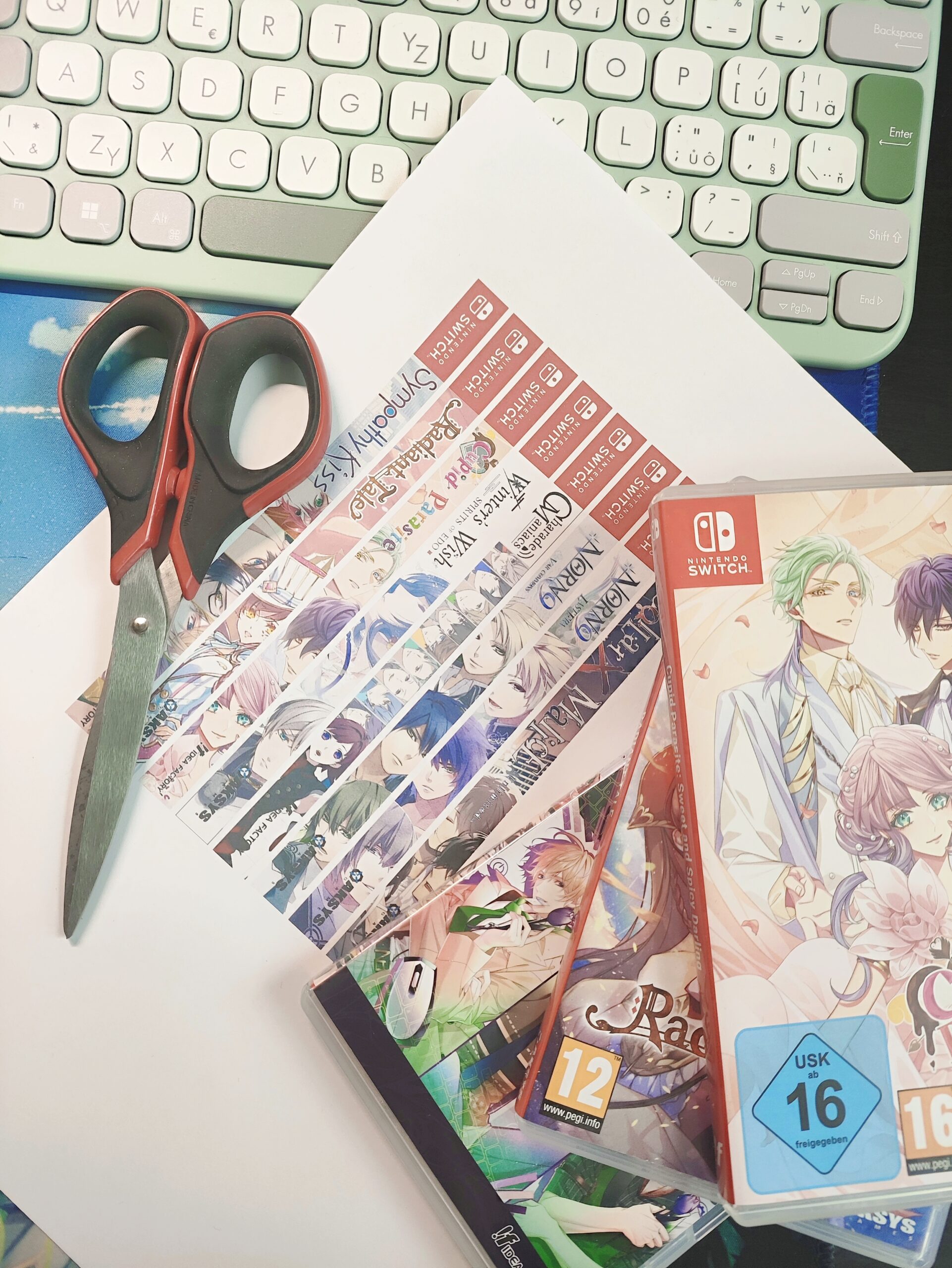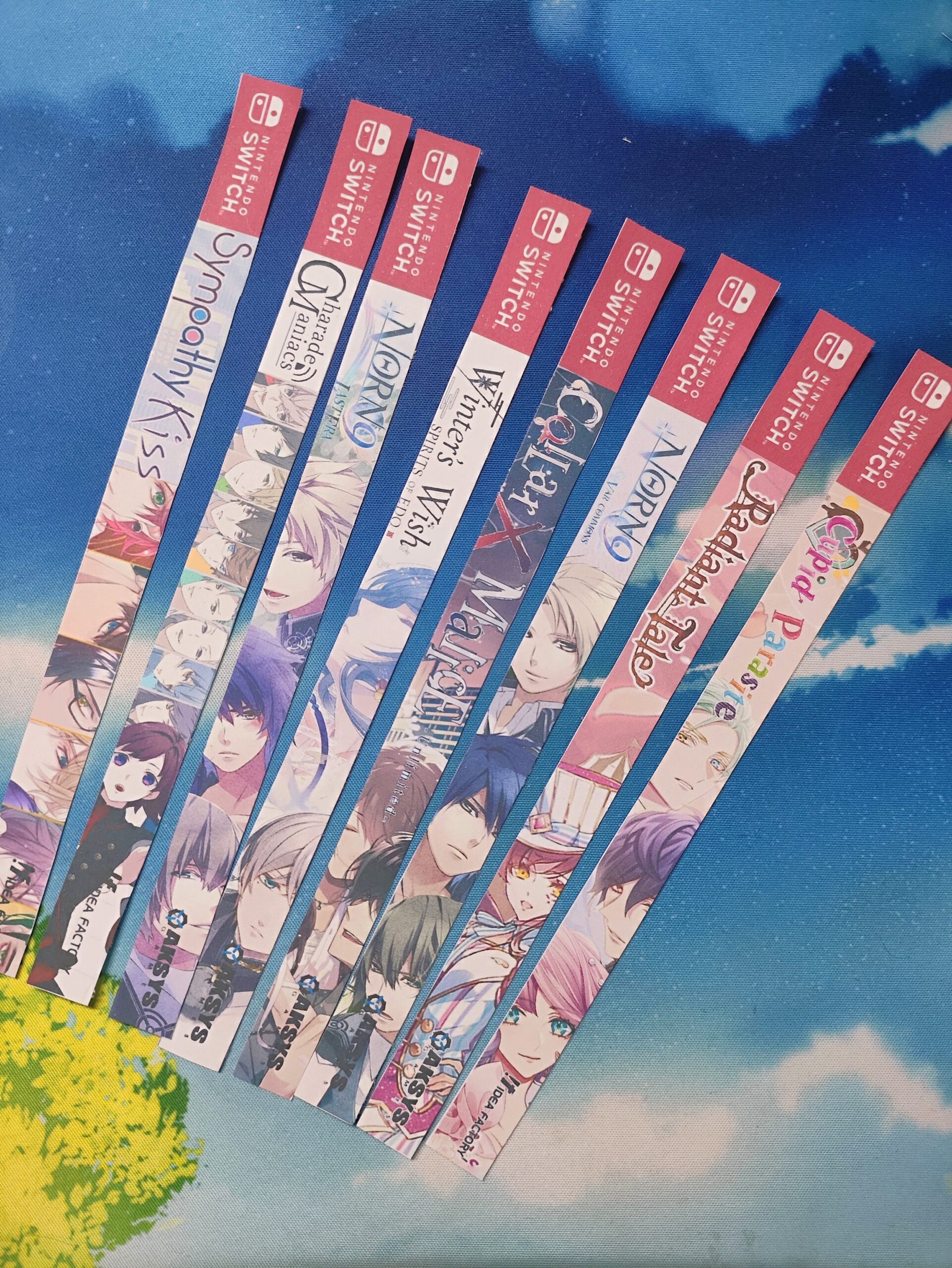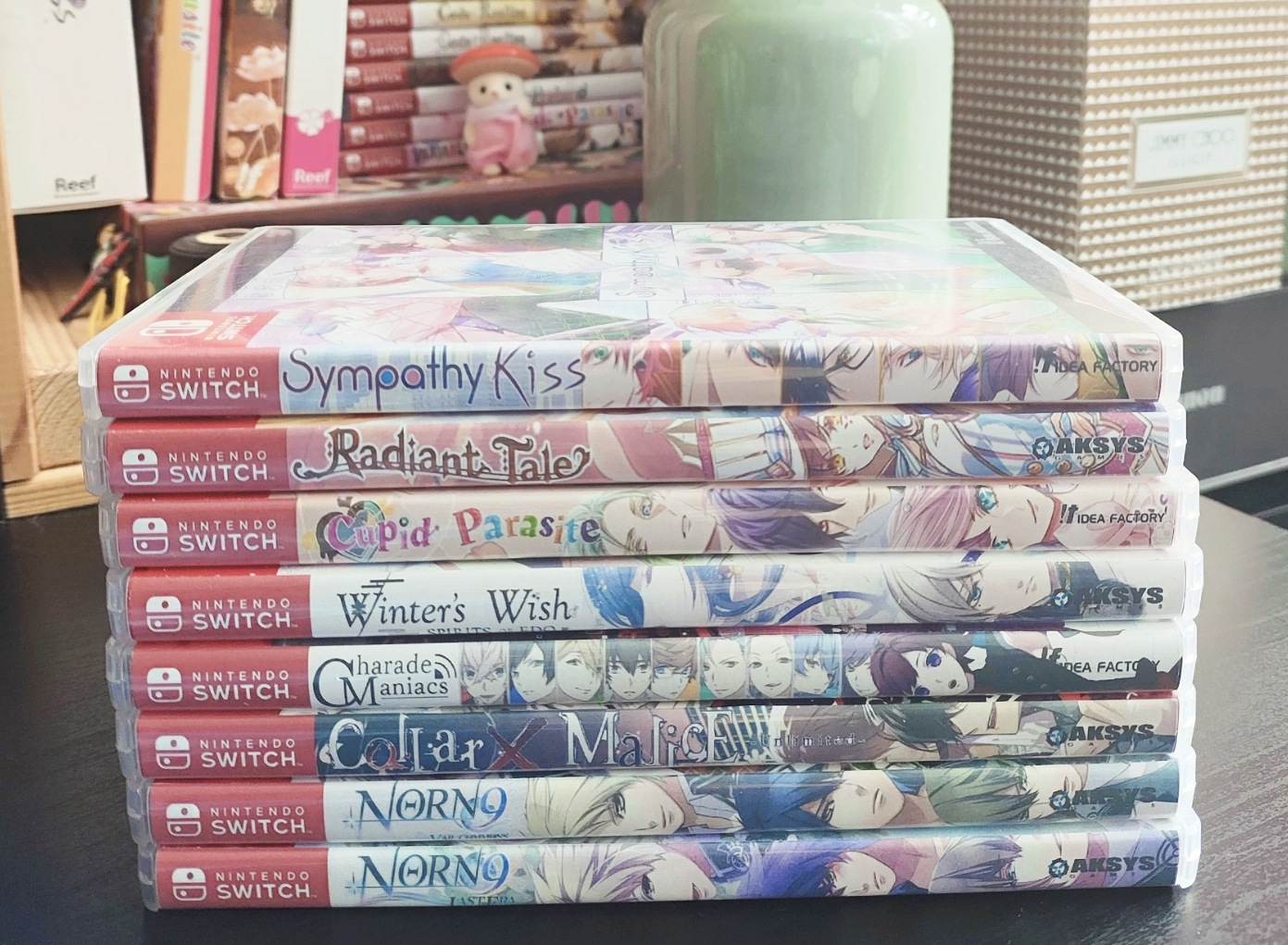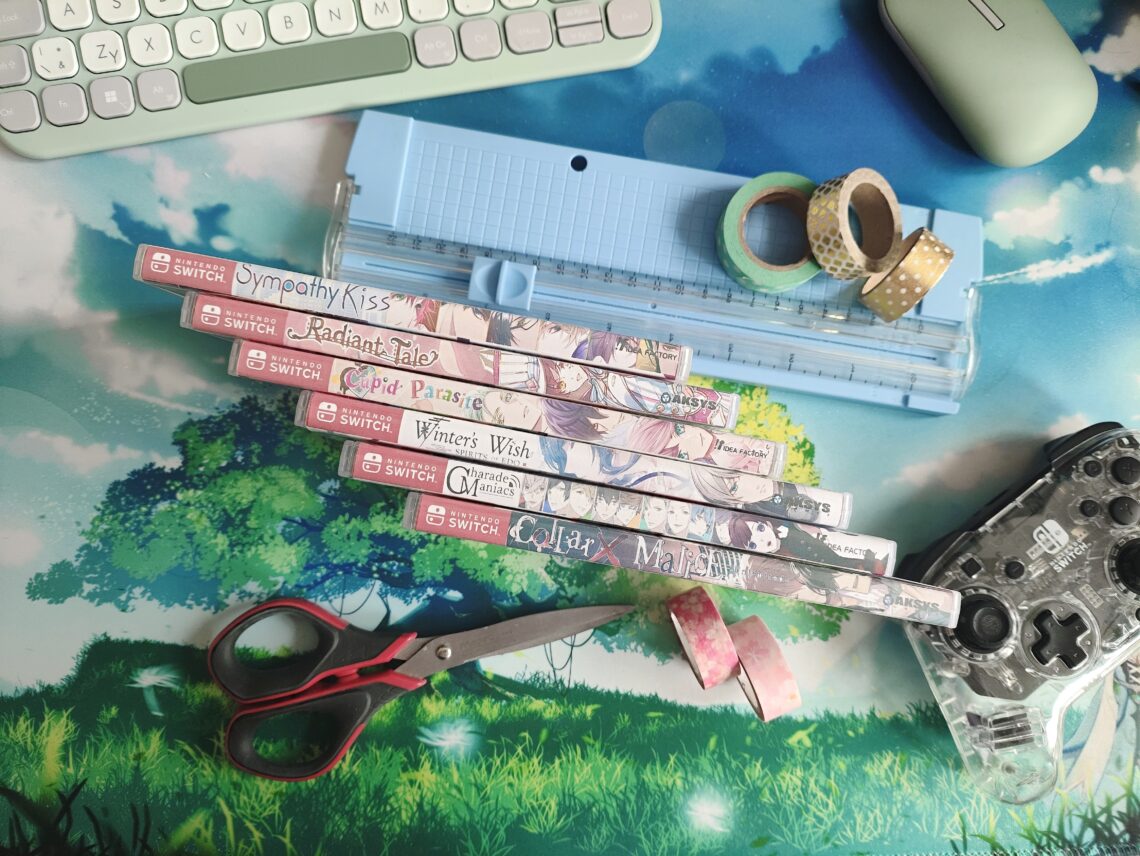
How to Use Custom Spines to Beautify Your Otome Switch Collection
Let’s be honest—Nintendo’s default red spine for Switch games? It’s dull, repetitive, and totally kills the romantic, aesthetic vibe we otome fans crave. If you’ve ever looked at your shelf and felt like your beautiful collection of love stories deserved a little more visual drama… you’re not alone.
In this post, I’ll show you how to easily replace those basic red spines with custom-designed ones from r/SwitchSpines to make your otome collection every bit as stunning as the 2D men inside the cartridges.
Why Custom Spines?
Nintendo’s red spine design might work for action titles, but for otome games full of dreamy romance and elegance? It just doesn’t cut it. Custom spines let you:
- Ditch the bland red design for something more thematic
- Match your game aesthetics to your mood
- Make your shelf visually stand out as a curated collection—not just a stack of boxes
Whether you want a soft pastel palette, moody dark fantasy, or a playful pop look, custom spines give you control over how your collection feels when you look at it.
Where to Find Custom Spines
Head over to r/SwitchSpines, a fan-driven subreddit full of gorgeous, ready-to-print spine art. Many games—including otome imports—have already been styled up by generous artists.
You can search by title, request your own, or even share yours with the community.
Print-Ready Setup (My Method)
I’ve made a .docx file in Google Docs with the custom spines for the otome games I own, already sized perfectly for printing and slipping into your game cases.
My go-to size:
📏 1.1 cm x 15.8 cm
This dimension fits well into standard Switch cases and keeps your lineup looking clean and consistent.
Want to Create Your Own?
If your favorite title isn’t available—or you’ve got an eye for design—you can make your own custom spines using this simple method:
- Open a blank Word document(in Google Docs for example).
- Insert your image spine.
- Right-click the image > Image Options > Size & Rotation.
- Set width: 1.1 cm and height: 15.8 cm.
- Align on the page however you want.
This gives you total freedom to match the vibes of each game—because let’s face it, a game like Cupid Parasite and Birushana shouldn’t be wearing the same outfit on your shelf.
Printing Tips
- Use high-quality paper—glossy or matte, depending on your style
- Print at high resolution for the clearest image
- Use a ruler or paper cutter to trim cleanly
- Slide the custom spine into the case’s plastic cover—no glue needed
Final Thoughts
Custom spines are more than just a visual upgrade—they’re a love letter to your collection. Your games tell emotional stories, so why shouldn’t the shelf reflect that? Whether you’re showing off your favorite games or just craving a cuter visual, dressing up your otome Switch games is a fun and easy way to show them the love they deserve.